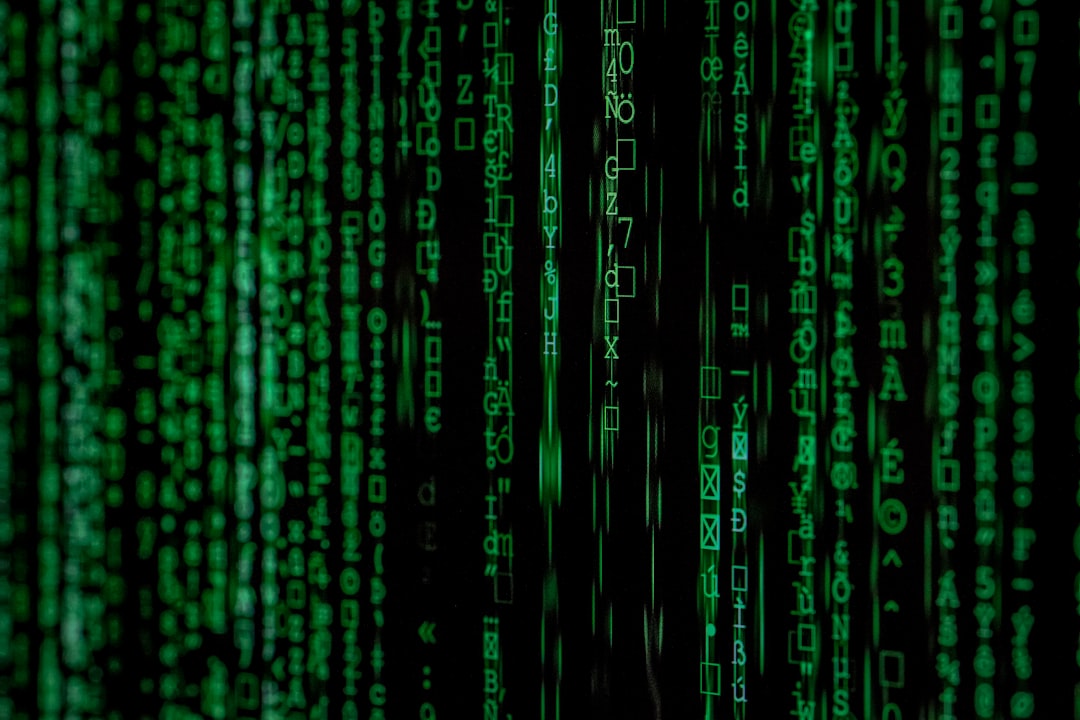Introduction
In today’s digital age, it’s easy to accumulate an overwhelming amount of digital clutter. From overflowing inboxes to cluttered desktops and neglected social media accounts, our online lives can become chaotic and stressful. Just as we declutter our physical spaces for a sense of calm and order, decluttering our digital lives is crucial for improving focus, productivity, and overall well-being.
The Impact of Digital Clutter
Digital clutter is more than just an inconvenience; it can have a significant impact on our lives. Studies have shown that digital clutter can lead to:
- Increased stress and anxiety: Constantly seeing unread emails, notifications, and messy folders can trigger feelings of overwhelm and anxiety.
- Reduced productivity and focus: Digital clutter competes for our attention, making it difficult to concentrate on tasks and be productive.
- Wasted time and energy: Searching for files, emails, or information in a cluttered digital space wastes valuable time and energy.
- Negative impact on sleep: The blue light emitted from our devices, especially when used close to bedtime, can interfere with our sleep patterns.
Ready to reclaim your digital life? Here are some practical strategies to declutter and streamline your online presence:
1. Tackle Your Inbox: Tips for Email Organization
A cluttered inbox is a major source of digital stress. Implement these tips to conquer email overload:
- Unsubscribe ruthlessly: Unsubscribe from newsletters, promotional emails, and any subscriptions you no longer read.
- Use filters and folders: Create filters to automatically sort incoming emails into designated folders, keeping your inbox clean and organized.
- Schedule dedicated email time: Instead of checking emails sporadically throughout the day, schedule specific times to focus solely on managing your inbox.
- Embrace the “Inbox Zero” approach: Aim to clear your inbox regularly, either by addressing, deleting, or organizing emails as they arrive.
2. Organize Your Digital Files: Creating a System for Success
A well-organized digital filing system saves time and reduces frustration. Follow these steps to declutter your files:
- Create a logical folder structure: Categorize your files into clear and concise folders based on projects, clients, or file types.
- Use descriptive file names: Make it easy to find what you need by using descriptive file names instead of generic ones like “Document1” or “Image2.”
- Delete duplicates: Use a duplicate file finder tool to identify and remove unnecessary copies of files, freeing up valuable storage space.
- Back up important data: Regularly back up your essential files to an external hard drive or cloud storage service to prevent data loss.
3. Streamline Your Social Media: Tips for a Healthy Relationship with Social Platforms
Social media can be a major time sink and source of distraction. Declutter your online presence with these tips:
- Unfollow or mute accounts: Unfollow or mute accounts that no longer inspire you or add value to your feed.
- Limit your time on social media: Set daily time limits for social media usage and use app blockers if needed to stay focused on other tasks.
- Review privacy settings: Regularly review and adjust your privacy settings on social media platforms to control the information you share and who can see it.
- Consider a digital detox: Take regular breaks from social media to disconnect and recharge. Even a short break can help reduce stress and improve well-being.